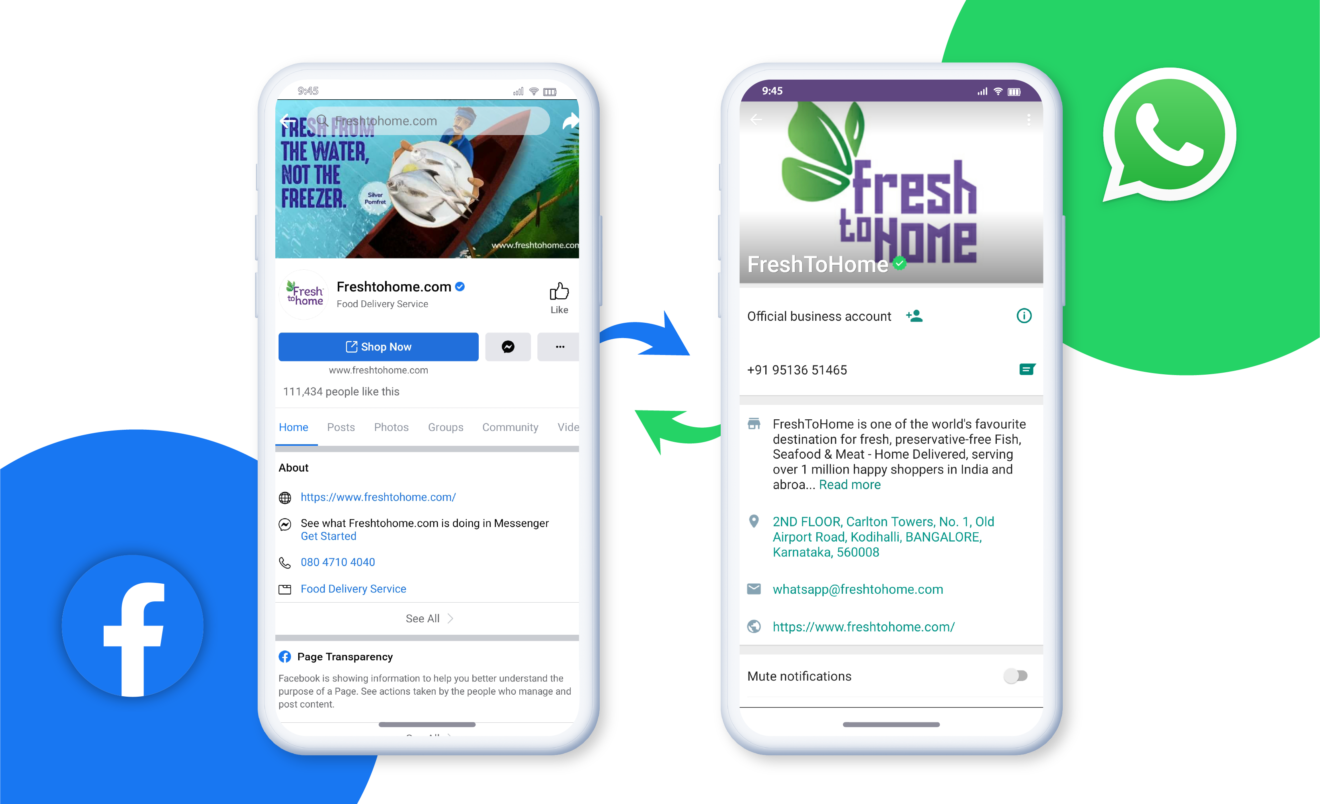In this AI-powered digital era, it has become very important for your brand to have a presence on the customers’ preferred touchpoints through which your customers can reach out to you. Considering this fact, setting up WhatsApp for Business for your brand helps you do this and enables you to create a business profile through which customers can get all the information about your product under one roof.
Due to WhatsApp’s widespread adoption, you can create better customer experiences with better engagement on the go, that too without the need of a separate app – like Facebook Messenger.
For connecting your Facebook Business Page to WhatsApp first you need to set up a WhatsApp Business Account.
Please – check here. How to set up a WhatsApp Business Account
If you already have one, then you are all set to go!
Here’s how you need to go about connecting the WhatsApp business account to your Facebook business page.
Step 1: Go to the business page on the Facebook Business Suite. The business page should show up once you are logged in.
Step 2: Now, on the left side column, Go to ‘More Tools’ → ‘Page Settings’.

Step 3: Click on ‘WhatsApp” on the left column of the ‘settings’ page.

Step 4: To connect your WhatsApp Business account, select your ‘Country code’ and enter the registered ‘WhatsApp Business number’, then click on ‘Send Code’.

Step 5: Enter the code you receive, click Confirm, and get started with your WhatsApp business account linked with the Facebook business account.

You’re almost there! Once the code is entered, you’ll be prompted to add the WhatsApp button to your Facebook page. The WhatsApp button on your Facebook page will enable you to render services to the customers through an additional channel.

How to add a WhatsApp Button to your Facebook Business Page
Here’s how the WhatsApp button will look on your Facebook business page:

Yay, It’s done! By adding a WhatsApp button to your Facebook page, you enable customers to reach out to you on WhatsApp through your Facebook business page and start interacting with you with ease.
Engagely.ai is an enterprise-grade AI-driven Conversational Customer Engagement platform trusted by 100+ renowned enterprises across the globe.
Engagely’s WhatsApp business service can help understand customer intents to drive superior engagements across all the channels in 100+ global languages to help clients acquire more leads and increase revenues while saving costs. Enabled with an easy-to-use, No-Code platform and advanced NLP, Engagely.ai integrates seamlessly into clients’ existing systems and can provide an exceptional experience to business users.

Akshada Benke
Senior content developer- Marketing
Akshada Benke is a content marketer at engagely.ai with more than twelve years of experience in digital content marketing field. She describes herself as a Philomath. She is confident & professional in developing strong consumer-insights driven goals to build brand and relationships.